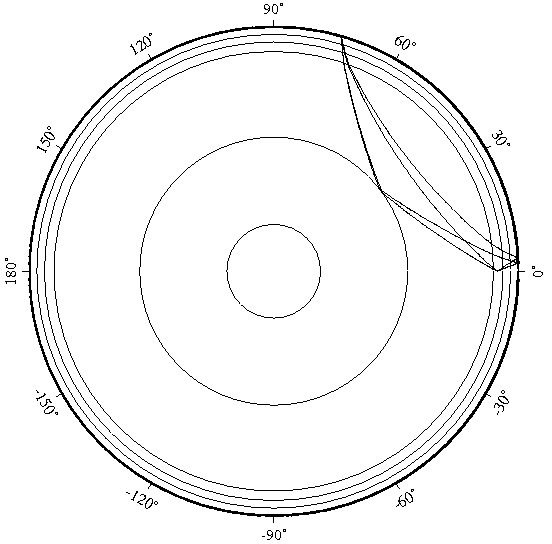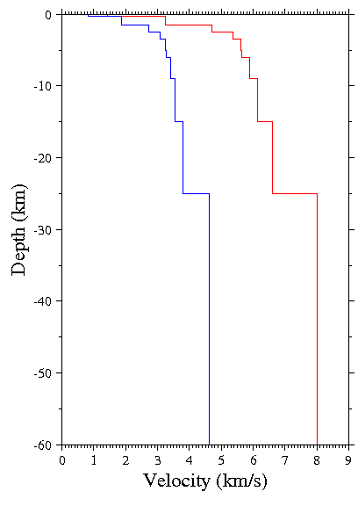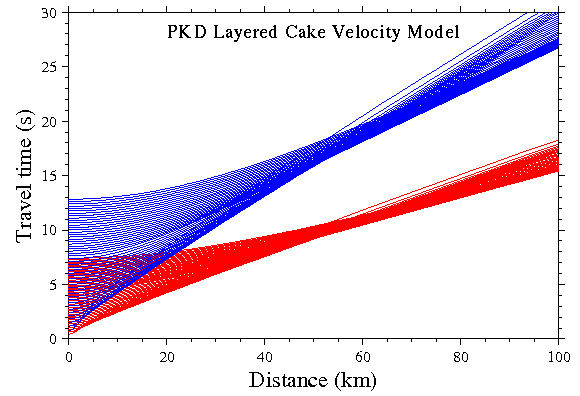Introduction to Travel Time Calculation
by Zhigang Peng
This website contains a brief tutorial on how to compute travel times based on 1D
velocity models and existing software packages. This is part of the lecture course
titled "Seismology II" offered to the Geophysics graduate students at GT
in Spring 2008 by Professor Zhigang Peng .
- The TauP Toolkit is a seismic travel time calculator developed by
seismologists at University of Southern Carolina (SC)
[not USC trojan ].
- In addition to travel times, it can calculate derivative information such as ray paths through the earth, pierce and turning points.
- It handles many types of velocity models and can calculate times for virtually any seismic phase with a phase parser.
- It is written in Java so it should run on any Java enabled platform.
- Unfortunately, this also means that it is running a little bit slower than other programs. 8-(
- The latest version, 1.1.7 can be downloaded at http://www.seis.sc.edu/TauP/ .
- Online manual can be viewed at http://www.seis.sc.edu/downloads/TauP/taup.pdf .
| Name | Brief Description |
|---|
| | taup_time | calculate travel times. |
| | taup_pierce | calculates pierce points at model discontinuities and specified depths. |
| | taup_path | calculates ray paths, depth versus epicentral distance. |
| | taup | a GUI that incorporates the time, pierce and path tools.
This requires swing, and hence may not work on some java1.1 systems. |
| | taup_table | outputs travel times for a range of depths and distances in an ASCII file |
| | taup_setsac | puts theoretical arrival times into sac header variables. |
| | taup_create | creates a .taup model from a velocity model. |
| | taup_create | creates a .taup model from a velocity model. |
| | taup_peek | peeks at a saved model, useful only for debugging. |

- Compute travel times for S and P for a 200 kilometer deep source at a distance of 57.4 degrees.
22.> taup_time -mod prem -h 200 -ph S,P -deg 57.4
Model: prem
Distance Depth Phase Travel Ray Param Purist Purist
(deg) (km) Name Time (s) p (s/deg) Distance Name
----------------------------------------------------------------
57.40 200.0 P 566.77 6.968 57.40 = P
57.40 200.0 S 1028.60 13.018 57.40 = S
- taup_path takes a .taup file generated by TauP Create and generates the path that the phases travel. The output
is in GMT (Wessel and Smith, 1995) “psxy” format, and is placed into the file “taup path.gmt”. If you specify the
“-gmt” flag then this is a complete script with the appropriate “psxy” command prepended, so if you have GMT
installed, you can just:
27.> taup_path -mod iasp91 -h 550 -deg 74 -ph S,ScS,sS,sScS -gmt
28.> ls *.gmt
taup_path.gmt
29.> sh taup_path.gmt
30.> gs taup_path.ps
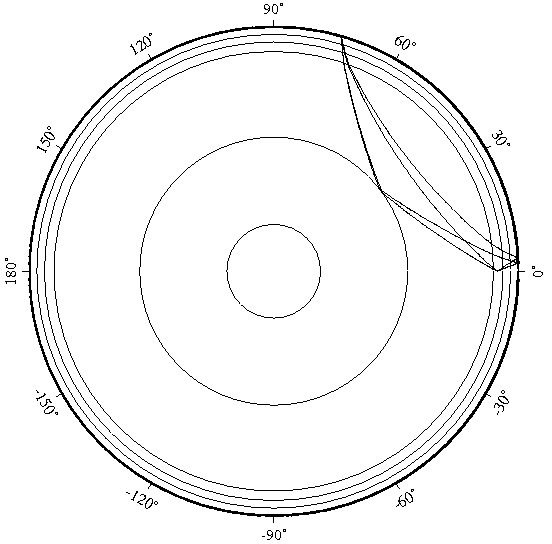
- If we want to see the travel time curves for these phases, we can do that using taup curve. It works very similarly to taup path except that we don’t need to specify a distance.
55.> taup_curve -mod prem -h 143.2 -ph P,S,PcP,ScS,SKS,sS,SS,PKKP -o premCurves.gmt -gmt
56.> sh premCurves.gmt
57.> gs premCurves.ps

- More examples can be found at the TauP online manual .
Part II: COMPLOC Earthquake Location Package
- COMPLOC is a Fortran77 computer program package for relocating earthquakes using the source-specific station term (SSST) method.
- The source code is available at
http://igpphome.ucsd.edu/~glin/COMPLOC/
- The related reference is: Lin, G. and P. Shearer (2006), The COMPLOC earthquake location package, Seism. Res. Lett., 77, 440-444.
- The entire package are installed in /usr/local/geophysics/COMPLOC_1.01.
Example of a 1D "layered cake" velocity model
- We can resample the velocity model using "vzfillin" program in the COMPLOC package.
- vzfillin.f is a utility program that reads (z, vp, vs) model files and
resamples them at any desired finer depth interval. This is done
with linear interpolation of parameters between depth points
so that models with velocity gradients are easily included.
- Here we use the 'layered cake' model above, and do not interpolate the parameters
between depth points. So the vzfillin program only fill with constant values between different
depth intervals.
- Please start by creating a file named 'vz.PKD.layercake'. You can directly download it from
this link , or copy and paste the value from the previous
window (without the comment).
- Then download this parameter file vz.PKD.in ,
and run the following command:
73.> vzfillin < vz.PKD.in
- Or, you can directly run the command like this:
75.> vzfillin
Enter input model file name
vz.PKD.layercake
Enter output file name
vz.PKD.layercake.1km
Enter Vp/Vs ratio if Vs=0 in input (e.g., 1.732)
1.732
Enter output dz spacing (e.g. 1)
1
- The output is the resampled velocity model vz.PKD.layercake.1km
with 1 km depth interval.
- The next step is to compute a travel time table, based on the resampled velocity model. Please download the input
parameter pkd.p.in , then use the "deptable" program.
- deptable.f is a f77 program that computes tables of travel time, ray angle,
ray parameter, and vertical slowness at the source as a function of source
depth and source-receiver distance.
- Please use the following command line:
77.> deptable < pkd.p.in
Enter input velocity model
First column of input: 1=depth, 2=radius
finished reading model
Depth points in model= 115
************************* Table of Model Interfaces **********************
Depth Top Velocities Bot Velocities -----Flat Earth Slownesses-----
vp1 vs1 vp2 vs2 p1 p2 s1 s2
0.2 1 1.42 0.82 2 1.42 0.82 0.70423 0.70420 1.21951 1.21946
0.2 2 1.42 0.82 3 3.24 1.87 0.70420 0.30863 1.21946 0.53474
1.5 5 3.24 1.87 6 4.72 2.73 0.30857 0.21181 0.53463 0.36621
2.5 8 4.72 2.73 9 5.36 3.09 0.21178 0.18649 0.36616 0.32350
3.5 11 5.36 3.09 12 5.60 3.23 0.18646 0.17847 0.32345 0.30943
5.0 14 5.60 3.23 15 5.65 3.26 0.17843 0.17685 0.30935 0.30651
6.0 16 5.65 3.26 17 5.90 3.41 0.17682 0.16933 0.30646 0.29298
9.0 20 5.90 3.41 21 6.15 3.55 0.16925 0.16237 0.29284 0.28129
15.0 27 6.15 3.55 28 6.60 3.81 0.16222 0.15116 0.28103 0.26185
25.0 38 6.60 3.81 39 8.00 4.62 0.15092 0.12451 0.26144 0.21560
100.0 114 8.00 4.62 115 8.00 4.62 0.12304 0.12304 0.21305 0.21305
Enter maximum depth (9999 for none)
Source depths: (1) Range, (2) Exact
Enter source dep1,dep2,dep3 (km)
(1) P-waves or (2) S-waves
pmin, pmax = 0. 0.704225361
Enter number of rays to compute
Enter min p at long range (.133 = no Pn, .238 = Sn)
Completed ray tracing loop
(1) del in km, t in sec or (2) del in deg., t in min
Enter output file for ray table (or none)
Enter del1,del2,del3 (min, max, spacing)
***Warning: p>u in angle calculation
Ray assumed horizontal
0. 0. 0. 0.704228759 0.704225361
Enter output file name for travel times
Enter output file name for source ray angles
Enter output file name for ray parameters
Enter output file name for vertical slowness at source
- You will get a travel time table PKD.tt.P
(plus other tables) that lists
the arrival time for different combinations of depth and range (distance).
- You can use the following GMT script gmt.PKD.ttime
to plot the travel time table. The output will look like this:
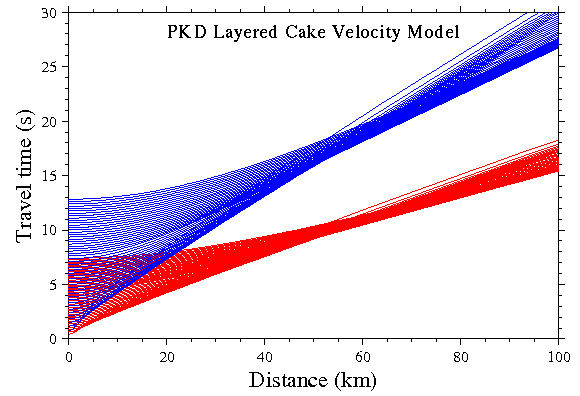
- For detailed information about each parameters, please read online version of reloc.lin.man_1.0 ,
or from the following local directory: /usr/local/geophysics/COMPLOC_1.01/reloc.lin.man_1.0
- Finally, you can use a program named "gentt" written by me to compute the travel time for
P and S waves based on the event longitude, latitude and depth (evlo, evla, evdp), and station
longitude and latitude (stlo, stla). This program can be used together with the "saclst" program.
See the previous
SAC Tutorial for more details about how to use "saclst".
- Please download the following tar file for event 20040930043645 (one of the SAFOD
targeting event) recorded by the HRSN borehole network at Parkfield, CA, and untar it:
49.> wget http://geophysics.eas.gatech.edu/people/zpeng/Teaching/EAS8803_S08/ttime/HRSN_20040930043645_BP1.tar.gz
# download the tar.gz file
50.> tar zxvf HRSN_20040930043645_BP1.tar.gz
# untar the file
51.> saclst stlo stla evlo evla evdp o a t0 f *BP1*.SAC
BP.CCRB.BP1.SAC -120.5516 35.9572 -120.5433 35.9867 2.5640 0.0000 -12345.0000 -12345.0000
BP.EADB.BP1.SAC -120.4226 35.8952 -120.5433 35.9867 2.5640 0.0000 -12345.0000 -12345.0000
BP.FROB.BP1.SAC -120.4869 35.9109 -120.5433 35.9867 2.5640 0.0000 -12345.0000 -12345.0000
BP.GHIB.BP1.SAC -120.3473 35.8322 -120.5433 35.9867 2.5640 0.0000 -12345.0000 -12345.0000
BP.JCNB.BP1.SAC -120.4311 35.9390 -120.5433 35.9867 2.5640 0.0000 -12345.0000 -12345.0000
BP.JCSB.BP1.SAC -120.4340 35.9212 -120.5433 35.9867 2.5640 0.0000 -12345.0000 -12345.0000
BP.LCCB.BP1.SAC -120.5142 35.9801 -120.5433 35.9867 2.5640 0.0000 -12345.0000 -12345.0000
BP.MMNB.BP1.SAC -120.4960 35.9565 -120.5433 35.9867 2.5640 0.0000 -12345.0000 -12345.0000
BP.RMNB.BP1.SAC -120.4777 36.0009 -120.5433 35.9867 2.5640 0.0000 -12345.0000 -12345.0000
BP.SCYB.BP1.SAC -120.5366 36.0094 -120.5433 35.9867 2.5640 0.0000 -12345.0000 -12345.0000
BP.VARB.BP1.SAC -120.4471 35.9261 -120.5433 35.9867 2.5640 0.0000 -12345.0000 -12345.0000
BP.VCAB.BP1.SAC -120.5339 35.9216 -120.5433 35.9867 2.5640 0.0000 -12345.0000 -12345.0000
# waveform name stlo stla evlo evla evdp o a t0
# station station event event event origin P wave S wave
# longitude latitude longitude latitude depth time arrival time arrival time
# list the various sac header that will be used as the input for the "gentt" program.
52.> saclst stlo stla evlo evla evdp o a t0 f *BP1*.SAC | gentt -r 1.732 -t PKD.tt.P
BP.CCRB.BP1.SAC 3.35780 2.56400 0.00000 -12345.00000 -12345.00000 1.20479 2.08670
BP.EADB.BP1.SAC 14.88933 2.56400 0.00000 -12345.00000 -12345.00000 3.36663 5.83100
BP.FROB.BP1.SAC 9.83005 2.56400 0.00000 -12345.00000 -12345.00000 2.43450 4.21655
BP.GHIB.BP1.SAC 24.63575 2.56400 0.00000 -12345.00000 -12345.00000 5.11355 8.85667
BP.JCNB.BP1.SAC 11.42158 2.56400 0.00000 -12345.00000 -12345.00000 2.73095 4.73001
BP.JCSB.BP1.SAC 12.24973 2.56400 0.00000 -12345.00000 -12345.00000 2.88469 4.99629
BP.LCCB.BP1.SAC 2.72452 2.56400 0.00000 -12345.00000 -12345.00000 1.09062 1.88896
BP.MMNB.BP1.SAC 5.42452 2.56400 0.00000 -12345.00000 -12345.00000 1.60061 2.77225
BP.RMNB.BP1.SAC 6.12150 2.56400 0.00000 -12345.00000 -12345.00000 1.73660 3.00779
BP.SCYB.BP1.SAC 2.59038 2.56400 0.00000 -12345.00000 -12345.00000 1.06761 1.84910
BP.VARB.BP1.SAC 10.97861 2.56400 0.00000 -12345.00000 -12345.00000 2.64844 4.58710
BP.VCAB.BP1.SAC 7.27293 2.56400 0.00000 -12345.00000 -12345.00000 1.95868 3.39243
# waveform name dist evdp o a_old t0_old a_computed t0_computed
# range (km) event origin old P wave old S wave Computed P wave Computed S wave
# depth time arrival time arrival time arrival time arrival time
# compute the P and S wave travel time based on the travel time table PKD.tt.P (from the deptable command)
# and various station and event information from the saclst command.
53.> saclst stlo stla evlo evla evdp o a t0 f *BP1*.SAC | gentt -r 1.732 -t PKD.tt.P | gawk '{print "r "$1"\nch t1 "$7" t2 "$8"\nwh"}' | sac
# put the computed P and S wave travel time into the SAC header (using t1 and t2 time stamp).
54.> sac
SEISMIC ANALYSIS CODE [03/01/2005 (Version 100.00)]
Copyright 1995 Regents of the University of California
SAC> r *BP*.SAC
BP.CCRB.BP1.SAC BP.EADB.BP1.SAC BP.FROB.BP1.SAC BP.GHIB.BP1.SAC BP.JCNB.BP1.SAC BP.JCSB.BP1.SAC BP.LCCB.BP1.SAC BP.MMNB.BP1.SAC BP.RMNB.BP1.SAC BP.SCYB.BP1.SAC BP.VARB.BP1.SAC BP.VCAB.BP1.SAC
SAC> xlim 0 20
SAC> qdp off
SAC> p1
SAC>
# read the SAC data, and check the predicted P and S wave arrival time
Part 3: Write your own travel time calculator
Usin the LAYERXT code in Shearer (1999) book
Last updated by Zhigang Peng
Sun Mar 9 10:19:22 EDT 2008
| |