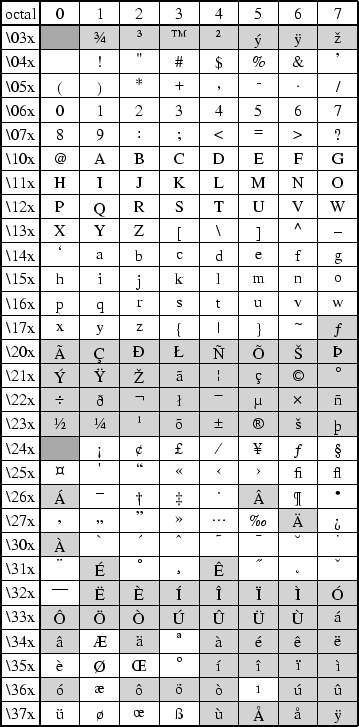 |
The characters and their octal codes in the Standard encoded fonts
are shown in Figure F.1, while the characters and their octal codes in the ISOLatin1
encoded fonts are shown in Figure F.2. Dark gray areas signify codes reserved for
control characters. In order to use all the extended characters (shown in the light gray boxes) you need to
set CHAR_ENCODING to Standard+ or ISOLatin1+ in your .gmtdefaults4 fileF.1.
The chart for the Symbol (GMT font number 12) character
sets are presented in Figure F.3 below. The octal code is obtained by appending the
column value to the ![]() ?? value, e.g.,
?? value, e.g., ![]() is
is
![]() 266 in the Symbol font. The euro currency symbol is
266 in the Symbol font. The euro currency symbol is ![]() 240 in the Symbol font and will
print if your printer supports it (older printer's firmware will not know about the euro).
240 in the Symbol font and will
print if your printer supports it (older printer's firmware will not know about the euro).
The Pifont ZapfDingbats is available as GMT font number 34 and can be used for special symbols not listed above. The various symbols are illustrated in Figure F.4.