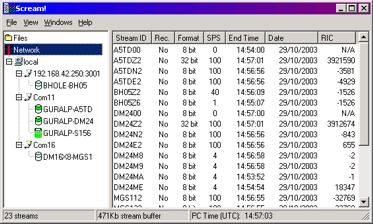
The Main Window
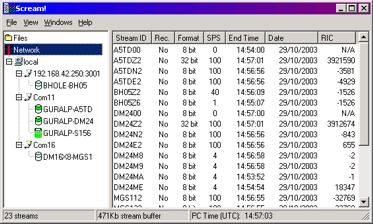
This window is the main controlling window for the application. The display is split into two sections, controlled in a similar manner to the "Windows Explorer".
The left pane shows a tree view of all sources of streams. Progressive branches of the tree reveal the originating computer, then the serial port the data is coming in, then the originating instrument. By selecting a particular node of the tree, all streams from that node and below are shown in the right pane. Autoloaded data also appears in this list.
The right pane shows stream details for streams within the selected source (from the left pane).
The window title (and the application title on the taskbar) can be changed using the "File | Application Caption" option. This is useful if more than one instance of Scream is running on a single PC.
Operations performed from this window are:
Additional information relating to each stream is displayed in columns. The columns indicate:
Rec. |
Whether recording is enabled |
Comp |
8, 16 or 32 bit data compression format last received for that stream |
SPS |
Samples Per Second (should not change). A value of zero indicates a status or bytepipe stream. |
End Time |
Latest time that data has been received for the stream |
Date |
Current date of receive stream |
RIC |
The ‘Reverse Integrating Constant’. In effect this is the value of the last sample received. Useful for reading Mass positions or other environmental streams. |
The status bar along the bottom of the window (optional) shows the amount of memory currently used for stream buffering, and the system time. This time is the internal PC clock adjusted to UTC time (as used by GPS, and the
digitizers).
To change the amount of memory used for stream buffering, set the buffer option in the ‘display’ page of the Setup Window.